Welcoming Tux through the Windows...
"Here comes the monitor."
"No, it's the Cabinet."
"Cabinet! What is a Cabinet?"
"You don't know what is a Cabinet! It is the CPU, you fool. Now, whichever game is installed first, I will be the first one to give it a shot."
"Thisss is notttt fairrr...Anyways, you are elder to me. But only the first chance."
"Yay!! You sometimes behave smart."
"Urghh... I always do."
Now, who in the world is 'Tux'? Actually, it is /-Tuk-/. Tux is the mascot of Linux. Linux is the best- known and most-used open source operating system. The most splendid thing which I like about open source software is its community support. So, if you pursue an enthusiasm to try and check out some code available and you get stuck in middle, then don't worry, someone like you from the open source community will definitely help you out. In the meantime, starting with Windows XP then Windows 7, Windows 8, Windows 10, Ubuntu 14.04 LTS and ultimately Ubuntu 16.04 LTS, this journey is very interesting. Recently, I switched to Kubuntu which is the KDE flavor of typical Ubuntu. In short, you can refer to the following link to understand the differences between Kubuntu and Ubuntu. Moreover, you will get to know all the flavors of Ubuntu.
https://askubuntu.com/questions/690/what-is-the-difference-between-ubuntu-and-its-derivatives/699#699
My introduction to Kubuntu operating system is a result of an interesting experience. As I always feel-"Life is the best practical and its experiences are the best teachers". As a part of a project, Mr.Ankur Shukla and I got a chance to present our work- SPark in the FOSS4G-Asia 2017 conference. This conference was held in International Institute of Information Technology Hyderabad, India. SPark is still in development phase. It is a smart parking web app which will assist you to the nearest available parking space to your destination. I will try to include more of its details in another post.
In this short duration, I have started liking Kubuntu a lot. It's Graphical User Interface (GUI) is very attractive. In addition to it, almost all genres of software are available in open source. In my case, I was using Ubuntu 16.4 LTS and then I upgraded it to Kubuntu Desktop Environments. So, if you already have Ubuntu installed in your system then you can follow the following link to setup KDE:
After successful installation, you will see your desktop as in the following image:
Note the K at the left bottom of the image. In KDE, to start a console, Click on the K icon at the left-bottom of the screen and type Konsole. At the beginning, to become familiar with command line instructions, I read some of the articles. It will be my pleasure if you get any help from those articles.They are:
"No, it's the Cabinet."
"Cabinet! What is a Cabinet?"
"You don't know what is a Cabinet! It is the CPU, you fool. Now, whichever game is installed first, I will be the first one to give it a shot."
"Thisss is notttt fairrr...Anyways, you are elder to me. But only the first chance."
"Yay!! You sometimes behave smart."
"Urghh... I always do."
Oh! I am sorry. Hello!
This is my first post. The above excerpt is a part of the conversation between my elder brother and me. It was the xxth day of September 2008 and I was 13. Yeah, you guessed it right. We both were super excited to welcome each and every part of our 1st personal computer, a desktop, which was assembled in front of us. Each time a new part arrived, we used to follow it from the road outside to its desk. Obviously, I applied the basics faster and installed half a dozen game the first night. But, I lost to my brother as he knew how to secure the system with the password. Within few days, we both collaborated and enjoyed our days. This was the time when I came to know about Windows. For sure, the word operating system came much later and Shell even after that. The dial moved further, we both graduated. Now, we both have our own personal computer. But, as is quoted in the movie Hidden Figures:" The first one matters the most."Now, who in the world is 'Tux'? Actually, it is /-Tuk-/. Tux is the mascot of Linux. Linux is the best- known and most-used open source operating system. The most splendid thing which I like about open source software is its community support. So, if you pursue an enthusiasm to try and check out some code available and you get stuck in middle, then don't worry, someone like you from the open source community will definitely help you out. In the meantime, starting with Windows XP then Windows 7, Windows 8, Windows 10, Ubuntu 14.04 LTS and ultimately Ubuntu 16.04 LTS, this journey is very interesting. Recently, I switched to Kubuntu which is the KDE flavor of typical Ubuntu. In short, you can refer to the following link to understand the differences between Kubuntu and Ubuntu. Moreover, you will get to know all the flavors of Ubuntu.
https://askubuntu.com/questions/690/what-is-the-difference-between-ubuntu-and-its-derivatives/699#699
How I got to know about the Kubuntu Desktop environment?
My introduction to Kubuntu operating system is a result of an interesting experience. As I always feel-"Life is the best practical and its experiences are the best teachers". As a part of a project, Mr.Ankur Shukla and I got a chance to present our work- SPark in the FOSS4G-Asia 2017 conference. This conference was held in International Institute of Information Technology Hyderabad, India. SPark is still in development phase. It is a smart parking web app which will assist you to the nearest available parking space to your destination. I will try to include more of its details in another post.
How can you experience Kubuntu Desktop Environment?
In this short duration, I have started liking Kubuntu a lot. It's Graphical User Interface (GUI) is very attractive. In addition to it, almost all genres of software are available in open source. In my case, I was using Ubuntu 16.4 LTS and then I upgraded it to Kubuntu Desktop Environments. So, if you already have Ubuntu installed in your system then you can follow the following link to setup KDE:
- Installing KDE plasma 5.7 on Ubuntu 16.4- https://www.linuxbabe.com/ubuntu/install-kde-plasma-5-7-ubuntu-16-04-ubuntu-16-10.
After successful installation, you will see your desktop as in the following image:
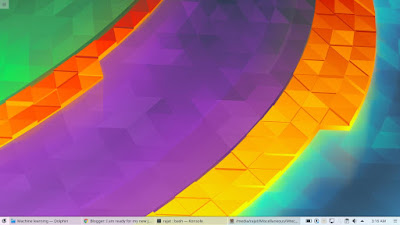 |
Figure 1: Desktop screen of KDE |
- Udacity open course on Linux command line basics-https://classroom.udacity.com/courses/ud595.
- Ubuntu documentation for using the terminal-https://help.ubuntu.com/community/UsingTheTerminal.
If you really want to experience a change then I am sure that you will love Kubuntu Desktop Environment. Even if you are a Windows user you can give it a try by using the Virtual box (it creates a virtual environment). You can even use Windows and Kubuntu simultaneously by partitioning your hard disk space in two parts.
I created this post to revive my love towards writing. If you found this post helpful or if you faced any issue in following the attached links, please feel free to connect with me. Eventually, in any type of communication, feedback is the most strived and encouraging element.
What? You want to see Tux. Ok then. Open your Konsole and enter the following commands:
- sudo apt-get install cowsay
- cowsay -f tux Hello, I am Tux. I am Linux\'s mascot
After entering the above-mentioned commands, you will see the following result:
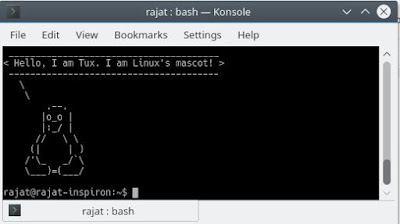 |
Figure 2: This gentleman in the image is Tux. |
Thank you for reading. I hope you liked the post.
Abbreviations used in the post:
- KDE- Kubuntu Desktop Environment
- LTS- Life Time Support
- FOSS4G- Free and Open Source Software for Geospatial
You can also connect with Mr. Ankur Shukla at https://www.linkedin.com/in/ankur-shukla-8b73b266.